How to change or recover the Hotmail and Outlook password
There are many email services available today, thanks in part to a higher demand. This is also due to the fact that having an email address has become essential, since it is a tool that we use on a daily basis for all types of paperwork and bureaucratic procedures, as well as work and other personal matters. Despite the variety, the truth is that large companies are still the ones who handle the lot in this matter, and most emails usually belong to one of these groups: on the one hand we have Google with Gmail, Microsoft with Hotmail or Yahoo with Yahoo Mail. This time we are going to focus on Hotmail, the famous email service of the software giant of Redmond, and we will show you how to recover your password in case you have lost it, forgotten or can not access your mail for other reasons.

Keep in mind that today we access our Hotmail email through Outlook ; which has improved considerably over the years, and has a very basic and direct design that is quite comfortable . Surely you have your Hotmail account for years, but you may have forgotten the password for several reasons: you have changed it recently and do not remember it; It's been so long since you came in that you forgot it; or, in the worst case, someone has hacked your email and changed the password without permission. In any of these situations, regaining control of our email is very simple. Do you have any doubt? Join us forum !
How to recover our forgotten Hotmail password
The first thing we have to do is go to the main page . Whether we are from Hotmail.es or Hotmail.com we can access our inbox from there.
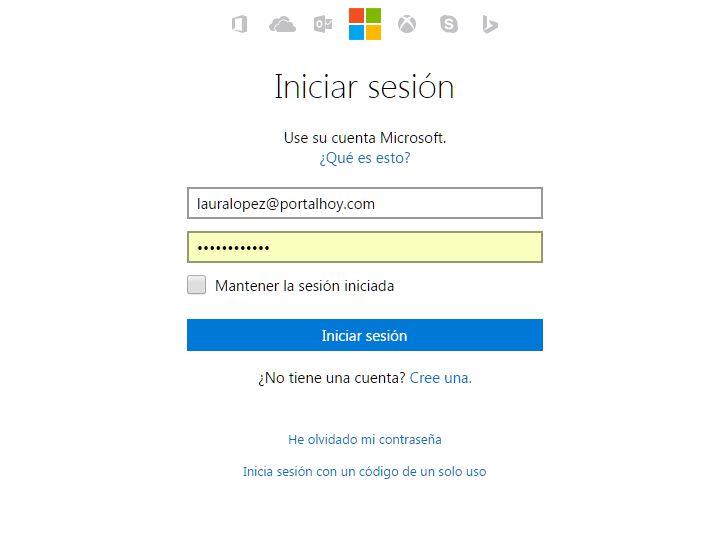
When we are on the web, we will see a login page in Outlook with two boxes to complete. In the first one we will have to enter our address, and in the box below it asks us to write our password. At the bottom under the blue button you will see a message that says "I forgot my password".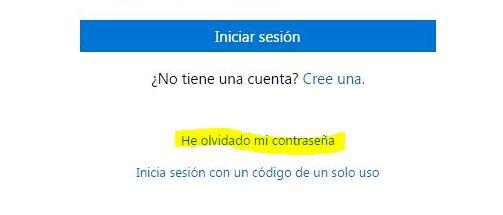
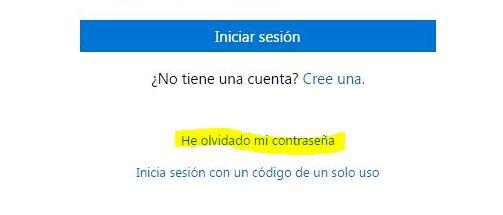
This will take us to a panel with several options.
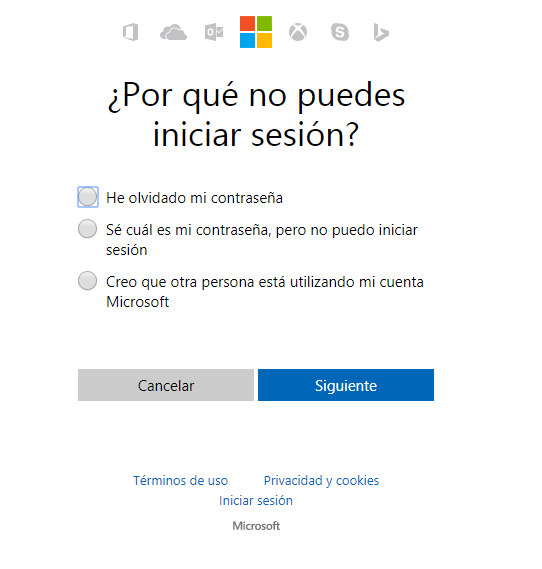
If you have forgotten the password you just have to click again on I forgot my password; but if the reason why you can not sign in Hotmail is another you can also indicate it. If we follow the process to recover our password, we will have to fill in a CAPTCHA to authenticate that we are human and, finally, we will reach the last step.
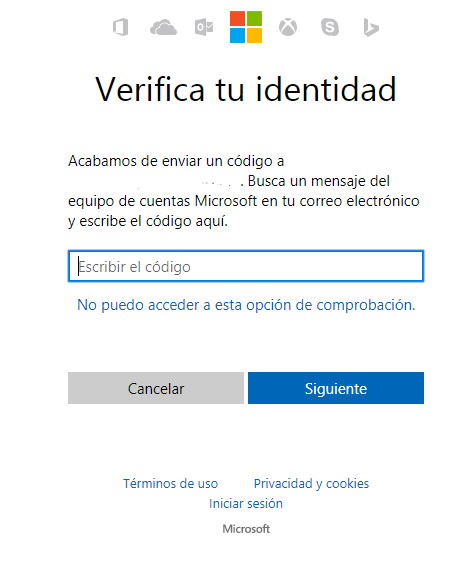
Microsoft will send a code to the email account you have associated with Hotmail, and after entering the code on the web we can change the password for a new one and enter our email. With this we can reset our password. Hotmail will send a link to change the password to our secondary email, so we will not have any problem. Remember to create a strong and safe new password, but do not forget it! And it is always better not to repeat passwords, which are then very easy to remove!

Nhận xét